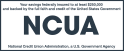Since 2010, Delta Community’s blog has written extensively about scams, fraudsters and personal cybersecurity in an attempt to inform and warn both its members and the general public about threats they may encounter, along with advice on specific actions to take that may either prevent them from becoming victims or that could help them recover if they’ve been scammed.
This October is the 20th annual National Cybersecurity Awareness Month (NCSAM), a joint effort of the U.S. Cybersecurity and Infrastructure Security Agency (CISA) and the National Cyber Security Alliance (NCSA), and the event’s goal is to raise awareness about the importance of cybersecurity across the United States and help provide Americans with the resources they need to be safer and more secure online. Every year—and especially in October—Delta Community tries to inform its members and the general public of how they can be become more cybersecurity aware and protect themselves online.
A number of blog posts on cybersecurity are listed below, but before that list is a checklist of information and recommended protective actions that summarize some of the most useful personal cybersecurity and scam tips and topics covered in the last 13 years. While not comprehensive, this checklist does cover many of the most common vulnerabilities to be aware of when using a computer (or other online portable devices) on the internet, when making online payments or being contacted by possible scammers via cellphone, text and email.
Some of these recommendations are relatively easy and quick to implement regularly; some are more complex and require extra knowledge and effort, and a few are almost “set and forget,” and may only need to be done once or infrequently. It’s important to be at least slightly familiar with some of the recommendations on the checklist, since they might just help prevent being scammed and losing money and control over financial, email and social media accounts.
Check out the checklist, and try to learn about or complete most of its points. The prize for completing most (or all) of the checklist is enhanced safety online, so read below and learn more, be attentive, be wary and take preventive action to improve your personal cybersecurity.
For this 2023 cybersecurity checklist, how many items can you check off that are either actions that are completed or you’re knowledgeable about them?
- If someone from your credit union, bank or credit card provider calls you with an “account emergency” and needs your online account access details, hang up right away and call the financial institution from its phone number listed on its website or the number on the back of the credit card and check to see if there’s a problem with your account(s).
- Learn to recognize clues that you’re being scammed.
- Consider using a password manager on your computers and internet-connected devices.
- Create new, complex and unique passwords with 10-20 different characters, including characters that are not letters or numbers.
- Make the answers to your online account test questions harder to guess.
- Research and possibly install either a paid or free version of reputable antivirus-firewall software for your personal computer.
- Check to make sure your antivirus software is always running and set to both scan your computer and update itself automatically.
- Update your web browser and all your other software.
- Install any operating system patches or updates for your computers, mobile devices and internet router so the software is the current version.
- Back up your personal computer’s data (documents, sound or video files, photographs, spreadsheets, graphics and other materials) to an offline or online source (physical media such as an external hard drive or an online back-up service) and encrypt it.
- Don't click on links in emails and text messages from senders you don't know.
- Don’t respond at all to any spam emails and text messages; just delete them immediately.
- Don't open any types of files attached to emails and messages from senders you don't recognize.
- Always scan all downloaded email attachments with an antivirus program before opening them.
- Always scan USB flash memory drives, Secure Digital (SD) cards, external hard and solid-state drives (SSD)—and all other connected storage media—with an antivirus program before opening any files on the drive.
- Be very, very careful about sending money electronically to anyone you've never met and don’t know. Consider if mailing a physical, paper check (that you or your credit union or bank can send) is a safer option, since the payment isn’t immediate, and a check can be cancelled.
- Don't provide details about your friends, family, job, vacation (either upcoming plans or while you are on vacation), health situation, or other personal life specifics on social media sites where the information could be collected, analyzed and used to steal your identity or items from your home while you’re traveling.
- Find out how someone can begin recovering from identity theft if it happens to you, a family member, friends or colleagues.
- Monitor all your financial accounts—including digital payment services such PayPal, Inc.’s, Venmo and similar services—and every month review all your accounts for any charges that are unfamiliar and potentially fraudulent; this can alert you to identity theft.
- Be wary if new, unknown people pop up on social media and want to become close friends—and then they urgently need money for a personal situation and want you to help them.
- Learn what ransomware is and how it could be avoided.
- Always hover over links you receive in email or text messages to check the full URL-hyperlinks for misspellings and other warning signs of an incorrect, fake copycat address for a malicious, fake website.
- Turn on multi-factor authentication (also called two-factor authentication) for all of your online accounts that offer it.
- Understand what a Virtual Private Network (VPN) is and how it may improve personal internet security.
- Always log out of all your open accounts and close the internet browser page after using a public or shared computer. Closing the browser entirely and reopening it might offer some additional security, since that could possibly wipe out some retained webpage information.
- Always protect your mobile devices from unauthorized access with a confidential passcode or biometric authentication, such as fingerprint reader or face scanner.
- Invest in an identity monitoring plan to help keep your personal and credit information safe. Delta Community Credit Union and its subsidiary Members Insurance Advisors now offer their members identity protection plans from PrivacyGuard1. All PrivacyGuard plans offer comprehensive tools such as credit monitoring*, dark and public web monitoring* of your personal information, activity alerts, and access to fraud resolution experts.
If you think someone is trying to defraud you or has already scammed you, collect and report the details (dates and times of contact, emails, phone numbers and phone records, website addresses, text messages, names of contacts or companies that were used), to the U.S. Federal Trade Commission at ReportFraud.ftc.gov. The FTC’s other website, ftc.gov/Money Matters can also assist in spotting, avoiding, and reporting scams.
Want some details from the checklist above to help increase security for your computer, cellphone, or home internet network?
More information on protecting yourself and your devices—and some financial advice—is available from free, monthly Delta Community Financial Education Center webinars on many different money-related topics. Please visit the Financial Education Center's Events & Seminars page to register for its no-cost, on-demand webinars.
Delta Community’s blog and security posts have a lot of advice on handling online personal security:
1The benefits in PrivacyGuard are provided by Trilegiant Corporation.
*Click here to view important product benefit information and restrictions.