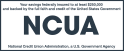It’s not private that January 22-28 is International Data Privacy Week.
Whether your personal information is local, national or international, it’s essential that it be private and protected from anyone who might want to use it to harm you and anyone close to you. International Data Privacy Week is a global effort intended to generate awareness about the importance of privacy, highlight easy ways to protect personal information and remind organizations and individuals that good privacy is better business. Do you know if your personal data is private?
Our personal data is on websites, computers, cellphones and tablet computers; and it’s dynamic. Our personal information is constantly growing, shrinking and being shared with other people and with companies. Advertising agencies, your internet service provider, cellular service carrier and social media platforms—along with members of those platforms—are just some of the organizations and people that can see and share what you’re doing. For International Data Privacy Week, you might want to consider how to keep your personal information more secure and away from scammers and others who shouldn’t have it.
Personal data is valuable, and it needs to be protected—and there is a lot of it to safeguard
Just some of your personal data could include (but isn’t limited to) these details:
- Age or age range
- Gender
- Current and previous home addresses
- When you are traveling out of town
- Calendar appointments
- The company where you work
- Phone numbers and those of family and friends
- Email addresses and those of family and friends
- Marital or relationship status
- Number and names of children and friends
- Annual income
- Causes or charities you support
- Purchase history—what you bought with credit or debit cards
- Schools attended
- Credit card issuers
- The companies that hold your financial accounts
- Physical location—where you are at any moment. Both computers and cellphones can relay your location.
- Websites visited—your web surfing history.
- Financial, judicial, legal and medical accounts, records and documents
- Personal health status and medical treatments
- What software you are using, such as apps on a cellphone or programs on a computer
Here’s how to make your personal data more private
- Limit sharing of account passwords, PIN numbers, email addresses or other sensitive log in information. Be very cautious about sharing access to your accounts, even if you completely trust who it is being shared with. Other people may not be safety conscious with personal information, and if someone else is lax with your personal security protection then your accounts could be exposed to fraudsters.
- Pay attention to your cellphone apps for the information they monitor and share with other companies. Many cellphone apps ask for access to personal information, such as your geographic location, contacts list, photo album or camera before you can use the app. Be careful about authorizing the sharing of that information, and refuse to share access with apps that want information that seems unnecessary for their specific function. You don’t have to say yes to every action an app requests from you.
- Dig into and manage your privacy settings for computers and tablet operating systems and then adjust the settings to limit information sharing and increase privacy. Thoroughly review all the privacy and security settings on computing device operating systems, and then change settings that you consider to be too intrusive or potentially unsafe, such as sharing what software you use or your physical location.
- Tighten the privacy settings for social media, messaging and videogaming accounts. Websites and social media or gaming platforms such as Facebook®, Instagram®, Twitter®, LinkedIn®, TikTok®, WhatsApp®, Telegram®, Tumblr®, Roblox®, Discord®, Steam®, Nextdoor (and other platforms) are social because your information is being shared directly with dozens, hundreds, or even thousands of people. If you’re not comfortable with sharing some information that could be related to financial, healthcare or legal accounts, then don’t let it be shared.
- Try to browse anonymously on the internet using settings in your web browser. In your web browser settings for privacy and security, you may have the option to change settings so that you can browse somewhat anonymously; the settings may include asking websites not to identify your location or track you and have your browser refuse to store cookies.
- Use multi-factor authentication for your apps and websites. Some apps and sites offer multi-factor authentication. With multi-factor authentication, you are required to use additional personal information before you’re allowed to access your accounts—you have to prove that you’re you. Multi-factor authentication uses either a Personal Identification Number (PIN), a passcode (usually a set of numbers that might be texted or emailed to you), or a fingerprint, before you may have account access. Do not share your PIN for apps, websites, credit or debit cards with anyone, and Delta Community will never ask a member for it.
- Encrypt or lock away external flash and hard drives, both portable and stay-at-home models. Flash memory drives and external hard drives are often used to either back up or store data from a personal computer. Unless they are locked down in some way—such as using software for full-drive encryption or locked up in a secure storage area—then someone can get the drives and get whatever important information is stored on them.
- Use a Virtual Private Network (VPN). A VPN is a combination of software and a service that can encrypt and protect your internet traffic—audio, video, email, chat and gaming—from being breached and snooped on. There are a variety of free and paid VPN services to research that you can try out.
- Improve your home internet router password by making it longer and more complex. It helps to improve personal cybersecurity if you regularly do a password update
What about other types of digital security?
It’s a good idea to also review the National Cyber Security Alliance Manage Your Privacy Settings page for more detailed information on software privacy settings. The U.S. government agency the Federal Trade Commission also has some useful advice on online privacy.
Delta Community also has some ideas on protecting yourself, your data and your online accounts in these blog posts: