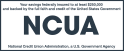With summer comes increased travel for vacation. More Americans are getting COVID-19 vaccinations and coming out of quarantine to travel for fun with partners, family, and friends. When we travel our mobile phones, laptops, and tablets are usually coming with us, and we need to be cautious about how they are connected to public internet networks when we’re outside of the private networks in our home or office; it shouldn’t be assumed that a public network is a safe network. Here are a few tips about connecting more safely in public.
Using public Wi-Fi networks carefully
During your travels you may find yourself in a restaurant, hotel, store, airport or other location and your cellphone or laptop shows that a free or paid Wi-Fi network is available. Many people may connect automatically to the network if the service is free to save time on their phone’s cellular plan…but free service may still have a cost. An insecure Wi-Fi network could expose phones or computers to infection from viruses or some other sort of malware. The providers of the unpaid Wi-Fi services are responsible for the services’ security and safety; consequently, these services should be continually monitored and protected as part of maintaining a network. But you never know how safe free Wi-Fi is. Before connecting to a free network, consider:
- Paid Wi-Fi services. There may be higher quality paid services available for a relatively modest cost. Exchanging some money for more peace of mind may ultimately be a better deal than free W-Fi.
- Are the network’s credentials clearly identified? You should know exactly who is offering the connection and under what specific terms that you are required to accept the service.
- Using a Virtual Private Network. Either for your laptop or phone, a Virtual Private Network (VPN) can increase the security of your connection by encrypting it so it’s more protected from intrusion by hackers.
- Are you going to access financial accounts and use credit cards? Unless there is an extremely good reason, avoid using public Wi-Fi networks for online banking and shopping. Using a VPN could lessen the risks of a public network, but doesn’t eliminate them.
- Just using your cellular service. If the Wi-Fi service provider seems doesn’t seem reputable, and doesn’t provide clear and detailed specifics on the conditions and type of service it’s broadcasting, maybe continuing with your already paid cellular service is a safer choice.
Are you concerned about your online security and want to learn more about protecting it while at home or out and about? Delta Community has some thoughts about how it might be enhanced.
Below are some of our
blog and
security posts on managing online personal security: