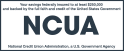|
Monthly Fee
|
$0.00 |
- Fee Type:
- Monthly Fee
- Amount:
- $0.00
|
|
Per Check Charge
|
$0.00 |
- Fee Type:
- Per Check Charge
- Amount:
- $0.00
|
|
Non-Sufficient Funds (NSF) Fee (includes ACH overdraft)
You may be charged an NSF fee each time a check or ACH is presented to us, even if it was previously submitted and rejected.
|
$15.00 per presentment |
- Fee Type:
- Non-Sufficient Funds (NSF) Fee (includes ACH overdraft)
- Amount:
- $15.00 per presentment
You may be charged an NSF fee each time a check or ACH is presented to us, even if it was previously submitted and rejected.
|
|
Stop Payment (ACH, Bill Pay, Check or Zelle)
|
$28.00 each |
- Fee Type:
- Stop Payment (ACH, Bill Pay, Check or Zelle)
- Amount:
- $28.00 each
|
|
Copy of Paid Check (trace # provided)
|
$5.00 each |
- Fee Type:
- Copy of Paid Check (trace # provided)
- Amount:
- $5.00 each
|
|
Balancing Checking Account
|
$25.00 month |
- Fee Type:
- Balancing Checking Account
- Amount:
- $25.00 month
|
|
Check Printing (per box of 40 checks)
|
Pricing Varies |
- Fee Type:
- Check Printing (per box of 40 checks)
- Amount:
- Pricing Varies
|
|
Overdraft Transfer from Deposit Accounts
|
$3.00 |
- Fee Type:
- Overdraft Transfer from Deposit Accounts
- Amount:
- $3.00
|
|
Transaction History
|
$5.00/request |
- Fee Type:
- Transaction History
- Amount:
- $5.00/request
|
|
Account Research
|
$25.00 per hour; $.30 per page copied |
- Fee Type:
- Account Research
- Amount:
- $25.00 per hour; $.30 per page copied
|
|
Foreign Card Fee
The Foreign Card Fee is assessed for any card transaction in a foreign currency or completed outside of the U.S., including internet transactions initiated in the U.S. with a merchant who processes the transaction in a foreign country.
|
1% of foreign transaction |
- Fee Type:
- Foreign Card Fee
- Amount:
- 1% of foreign transaction
The Foreign Card Fee is assessed for any card transaction in a foreign currency or completed outside of the U.S., including internet transactions initiated in the U.S. with a merchant who processes the transaction in a foreign country.
|
|
Non-Network ATM Fee
Note that you will be charged a Non-Network ATM Fee for each withdrawal transaction made at a non-Delta Community or Co-op network ATM, regardless of whether they occur within a single or multiple ATM session.
|
$2.00 per transaction |
- Fee Type:
- Non-Network ATM Fee
- Amount:
- $2.00 per transaction
Note that you will be charged a Non-Network ATM Fee for each withdrawal transaction made at a non-Delta Community or Co-op network ATM, regardless of whether they occur within a single or multiple ATM session.
|