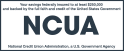How can I view my cleared checks within Online Banking?
If you need to view a copy of your cleared check or if you simply need to see to whom a check was written, you can view images of checks cleared from the last 24 months using the Check Search feature under the Additional Services tab.
- From the Check Search page, select the account to be searched
- Select the date range that the check cleared
- You may scroll through the list or use the Filter field to input your check number or amount of the check. Click on the row of the check you are interested in to view the check.
- To save and print, click View as PDF.
Viewing a cleared check from the Account History is an alternative option. From here you can view the last six (6) months of cleared checks. The check numbers will be highlighted in blue. Click the check number and the image will appear.
Why can’t I see my check?
Here are a few reasons why a check image may not be available in online banking:
- The check was processed electronically (known as an eCheck) which is not available for viewing.
- The merchant may submit the check as an ACH (electronic transfer).
- The Checking Account number was recently changed. Delta Community is unable to retrieve checks that are written off of a previous Account Number.
Do you need copies of several checks from previous years?
If you do not use Online Banking or if the date range of the desired check images is outside of what is available, copies can be requested for checks that have posted within the last seven (7) years. In order for us to provide you check copies, you will need to provide the following information:
- Check number(s)
- Corresponding amount for which the check was written
- Date that each check cleared
- Tracer number for each check (this can be found on your statements)
You can fax this information to 770-644-0131, ATTN: Payment Services or click Email Us in Online Banking. Please include your signature (if by fax) and permission to charge your account for the check copy fees. If you are unable to provide all of the information requested, then research fees may apply.
You can always request copies of check images at any Delta Community Branch.
How can I obtain proof of payment for a check that was converted to an ACH transaction and does not appear online?
If the check was processed electronically, you will not be able to view it online since a copy is not presented to us. You will need to contact the merchant (company) that presented the check for a physical copy. If they are unable to provide a copy, you can send a request within Online Banking from Contact Us under Additional Services or print a copy of your statement. It will appear on the statement as a processed check with the check number, amount and company name on the date the check cleared the account.