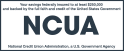Online Statements is a free service that enables you to retrieve and view your monthly account statements and your Visa credit card statements from within Online Banking. When you sign up for Online Statements, paper statements will no longer be mailed to you for your Checking, Savings, Visa, Mortgage or Consumer Loans. To take advantage of this service, Adobe Acrobat Reader is required. For a free version click on Adobe Acrobat Reader.
Once you sign up for Online Statements, you will be able to view up to 60 months of your statement history. Check images are not available from within the Online Statements.
To sign up for Online Statements
As an online banker, you can sign up by logging in to your Online Banking account.
- Choose Online Statements under the Additional Services tab.
- To receive a reminder email when statements are available, check the box. If no reminder is desired, leave the box unchecked.
- Update your email address, if needed.
- Click on the Online Statement Agreement to review .
- Click Continue to accept the Online Statement Agreement .
- Online Statements are now ready to view. Use the drop-down box to choose the month and year of the statement desired.
To request a cancelation of Online Statements and begin receiving a paper statement in the mail, contact Delta Community from within Online Banking using Contact Us under Additional Services, by mail or call at 404-715-4725.