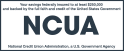How do I change my password for Online Banking?
If you know your online banking password, can successfully log in, but want to change your password, complete the following steps:
- Log into Online Banking and choose Update Password located under Account Management.
- Enter your current password.
- Enter a new password and retype to verify the password.
- Passwords requirements:
- Must be at least eight characters long
- Must contain at least one of each of the following characters: uppercare letter, lowercase letter, number, special character
- Allowed special characters are ! @ # $ % ^ & * + - _ = ( ) { } : ; ' , . / ?
- Cannot contain any whitespace
- Cannot contain your member number or online banking username
- Select Save.
Please note once the password is changed, you will have to re-enroll any biometric authentication (Touch ID, Fingerprint ID, and/or Face ID) that was set up for your Delta Community app.