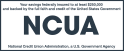What is Multifactor Authentication?
Multifactor Authentication (MFA) is the process of examining and verifying proper identity using more than one defining factor. These factors are something you know (e.g., password or PIN), something you are (e.g., fingerprint or facial recognition), or something you have (e.g., personal computer or cell phone). For example, signing into an account with a user name and password would be considered a single sign factor, but if the log in process included a text message or email providing a one-time passcode, in this case, authentication is occurring using multiple factors of information. Your email address, personal computer, cell phone, or authenticator app are things that you have and your credentials are something you know. Multifactor Authentication further helps protect your online account through additional levels of security. MFA is transparent to most Online Banking users.
Where can I get more information on registering a computer and Multifactor Authentication?
You can learn more information about how the credit union continues to improve the security of Online Banking by reading our Security Posts.
Is Delta Community sharing my personal information with other institutions once I register?
No, Delta Community implemented Multifactor Authentication as another layer of protection to your Online Banking login process.
Will Multifactor Authentication ensure I am totally protected from online fraud?
While we're doing everything we can to ensure that your account is kept private and secure, your personal computer is another target for individuals with malicious intent. You should always make certain your computer is running anti-virus and anti-spyware software with up to date definitions, operating system and Internet browser security patches are kept current, a firewall is being utilized, and that your computer is free of malware (Trojans, keystroke loggers, etc...). For more information, please visit http://www.onguardonline.gov.